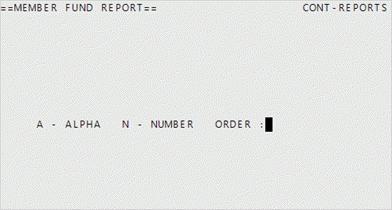Exit Classic functions
You can exit the majority of Classic function tabs using the steps in the Exit (Most Common) section. For other types of Classic session tabs, see the Exit (Other) section.
Exit (most common)
To exit a Classic function, you must exit a record first before exiting the function completely. Most Classic function tabs have the <F>File and <X>eXit select line options so you can save and/or exit records.
- At the select line, type
Xto close the record without saving (you'll have an option to continue exiting without saving) orFto file (save) the record, and then pressEnter. - Type
@in any field in the tab and pressEnterto exit the function.
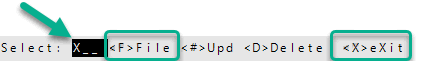
Exit (other)
For tabs like the following that don't have a select line and usually display one field at a time, you'll generally answer each field, press Enter to move to the next field, and let the function run. At any time, if you press Enter at a field without entering a valid field value, you'll exit the function. For example, in the following tab, if you press Enter without typing A or N, you'll exit the function.
Enter. The field text indicates the valid values you can enter, such as "A" and "N" as shown below. Two quotation marks " " indicate that you can leave a field blank.